Hi,
3D Canvas 7 is not working on my Windows 7 computer. It seems to think that Windows Script Host isn't installed - However I'm told WSH is part of Internet Explorer nowadays - I have IE 11 - Checks I've carried out show WSH to be installed and active. RW Decal won't work , and some features of RW Tools such as the route checking function doesn't work.
Does anyone have any idea what the problem might be ? Jim took a look at my computer and fixed a few things but obviously something isn't right still.
Thanks.
Cheers
Paul
3D Canvas 7 Not working on Windows 7 Computer - Script Host Problem ?
17 posts
• Page 1 of 2 • 1, 2
Re: 3D Canvas 7 Not working on Windows 7 Computer - Script Host Problem ?
Cant help with this Paul.
Why are you trying to use canvas 7? I thought you used Blender ?
Chris
Why are you trying to use canvas 7? I thought you used Blender ?
Chris
-

Chris Baker - Passed Fireman
- Posts: 115
- Images: 6
- Joined: Wed Apr 02, 2014 10:29 am
- Has thanked: 18 times
- Been thanked: 69 times
Re: 3D Canvas 7 Not working on Windows 7 Computer - Script Host Problem ?
Chris Baker wrote:Cant help with this Paul.
Why are you trying to use canvas 7? I thought you used Blender ?
Chris
Hi Chris,
I use 3DS Max 7 - however I like to have some of the other programs - sometimes they have features that are of use. 3D Canvas was purchased initially as a exporter for Gmax rather than to use its CAD features. However because 3DC, RWDecal and RW Tools don't work properly I'm sure WSH is the connecting factor. Fortunately using 3DS Max it's not now the end of the world - however I do miss the ability to lay OS decals in RW using RW Decal. These programs still work on my Vista laptop but just not as good as working on my Windows 7 desktop.
Cheers
Paul
- Pauls
- Driver
- Posts: 435
- Joined: Fri Apr 04, 2014 10:38 am
- Has thanked: 460 times
- Been thanked: 188 times
Re: 3D Canvas 7 Not working on Windows 7 Computer - Script Host Problem ?
I use windows 7 64 bit and Rwdecal and RWtools work fine for me. Although i don't use IE, i use firefox.
Can you roll back to an earlyer version of IE , or try reinstalling it maybe? or uninstalling it?
Chris
Can you roll back to an earlyer version of IE , or try reinstalling it maybe? or uninstalling it?
Chris
-

Chris Baker - Passed Fireman
- Posts: 115
- Images: 6
- Joined: Wed Apr 02, 2014 10:29 am
- Has thanked: 18 times
- Been thanked: 69 times
Re: 3D Canvas 7 Not working on Windows 7 Computer - Script Host Problem ?
I can get 3D Canvas 7 working in Win 7 64 bit - a bit wobbly but usually stays running long enough to cobble together simple items.
I guess I should upgrade to 3D Crafter but for the very small amount of 3D modelling I do these days can't really justify the cost (especially just having had a 4 figure vet bill - that will teach me to save money by cancelling the pet insurance
 ) also that side of things kind of goes into limbo with the who-what-where over the Unreal engine re-jig.
) also that side of things kind of goes into limbo with the who-what-where over the Unreal engine re-jig.
I guess I should upgrade to 3D Crafter but for the very small amount of 3D modelling I do these days can't really justify the cost (especially just having had a 4 figure vet bill - that will teach me to save money by cancelling the pet insurance
Proudly Supporting All Train Sims Since 1993
-
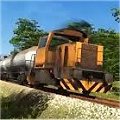
BigVern - Driver
- Posts: 384
- Joined: Thu May 01, 2014 5:44 pm
- Location: Swindon, UK
- Has thanked: 38 times
- Been thanked: 72 times
Re: 3D Canvas 7 Not working on Windows 7 Computer - Script Host Problem ?
Thanks........
They all worked fine a year or so back - however something happened and they stopped working - I tried rolling Windows back but without any luck.
Years ago you could just re-install WSH - but now it is prt of IE11 and there are no separate WSH downloads available. Earlier versions of IE didn't resolve the matter either - Why does Windows have to be so unhelpful nowadays ? - A Google search shows lots of people with WSH problems like mine but with other programs.
Cheers
Paul
They all worked fine a year or so back - however something happened and they stopped working - I tried rolling Windows back but without any luck.
Years ago you could just re-install WSH - but now it is prt of IE11 and there are no separate WSH downloads available. Earlier versions of IE didn't resolve the matter either - Why does Windows have to be so unhelpful nowadays ? - A Google search shows lots of people with WSH problems like mine but with other programs.
Cheers
Paul
- Pauls
- Driver
- Posts: 435
- Joined: Fri Apr 04, 2014 10:38 am
- Has thanked: 460 times
- Been thanked: 188 times
Re: 3D Canvas 7 Not working on Windows 7 Computer - Script Host Problem ?
Hi paul. What antivirus do you use. Some of them replace oe divert wsh via the av software. This is fine but when the software is removed it tends to break wsh. I have come accross this a few times with rwdecal. In almost every case the only fix is to reinstall windows.
TrainSimDev.com YouTube Channel
Video tutorials and other resources
Video tutorials and other resources
-

Nobkins - Site Admin
- Posts: 547
- Images: 3164
- Joined: Wed Feb 05, 2014 12:24 am
- Has thanked: 325 times
- Been thanked: 185 times
Re: 3D Canvas 7 Not working on Windows 7 Computer - Script Host Problem ?
Nobkins wrote:Hi paul. What antivirus do you use. Some of them replace oe divert wsh via the av software. This is fine but when the software is removed it tends to break wsh. I have come accross this a few times with rwdecal. In almost every case the only fix is to reinstall windows.
Hi Jim,
I used to use Bullguard, but changed to Avast - so you might well be onto something with this idea - can I re-install Windows 7 without destroying the computer ? - I've found through past experience that re-installs can be somewhat troublesome - I've got all the latest Windows 7 updates installed BTW
Cheers
Paul
- Pauls
- Driver
- Posts: 435
- Joined: Fri Apr 04, 2014 10:38 am
- Has thanked: 460 times
- Been thanked: 188 times
Re: 3D Canvas 7 Not working on Windows 7 Computer - Script Host Problem ?
Depends what you mean by destroy.
I have not done it for a long while so I am prob not the best to advise.
a quick Google came up with this.
http://www.maximumpc.com/article/how-to ... formatting
I have not done it for a long while so I am prob not the best to advise.
a quick Google came up with this.
http://www.maximumpc.com/article/how-to ... formatting
TrainSimDev.com YouTube Channel
Video tutorials and other resources
Video tutorials and other resources
-

Nobkins - Site Admin
- Posts: 547
- Images: 3164
- Joined: Wed Feb 05, 2014 12:24 am
- Has thanked: 325 times
- Been thanked: 185 times
Re: 3D Canvas 7 Not working on Windows 7 Computer - Script Host Problem ?
This might be worth a read. I reckon it is a reasonable bet.
http://triplescomputers.com/blog/casest ... or-script/
http://triplescomputers.com/blog/casest ... or-script/
TrainSimDev.com YouTube Channel
Video tutorials and other resources
Video tutorials and other resources
-

Nobkins - Site Admin
- Posts: 547
- Images: 3164
- Joined: Wed Feb 05, 2014 12:24 am
- Has thanked: 325 times
- Been thanked: 185 times
17 posts
• Page 1 of 2 • 1, 2
Who is online
Users browsing this forum: No registered users and 1 guest
